Blogging Software for Mac Users
If you like me are sometimes updating multiple blogs, then you know how annoying it is to jump between admins. I’m a WordPress user myself, but I could find myself using other platforms, which would further add clutter to my workflow. I don’t like clutter one bit.
Enter blogging software, programs that let you post to several blogs (or just one, should you want to do that) using one interface. This post focuses on blogging software for Mac.
The good and the bad
There are both pros and cons with using blogging software for your everyday blog posting. Some might seem a bit over the top, but assuming you take pride in your blog, and perhaps make money maintaining it, I think these issues are important.
Pros:
- Easy to manage several blogs.
- Offline writing, often including drafts.
Cons:
- Uncertainty. Did it really work?
- General program design means that it might not be optimized for your blogging platform of choice.
- Blog platform updates might break your blogging program’s functionality.
- If you’re doing custom stuff, like fields or cool plugins, you’re stuck with your blog platform’s admin.
That being said, here goes!
MarsEdit
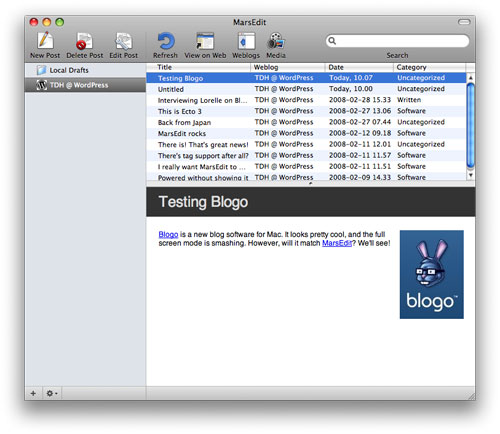
MarsEdit’s been around for a while. It costs $29.95 and there’s a 30-day trial available. This isn’t the program for people using the WYSIWYG editor in their blogging platform of choice, since there’s nothing of that here. What you have is a simple dropdown that lets you input standard tags (strong, link tags, blockquote, and so on), much like the traditional editor in WordPress. This might not be enough for everyone, but personally I find it doing its job, then again I always turn of the visual editor since I speak html fluently.
A good thing is that you can setup your own templates for previewing posts, and you can also store macros so that you don’t have to type the same thing over and over again, a good feature. There’s also support for AppleScript, but I don’t know much about that.
Uploading images is easy, and should you be the type who likes to nab photos from Flickr, then you can have your account integrated into the MarsEdit Media manager.
As for compatibility, MarsEdit works with most blogging platforms, be it WordPress, Movable Type, Blogger, Vox, or even Drupal. Tagging is supported.
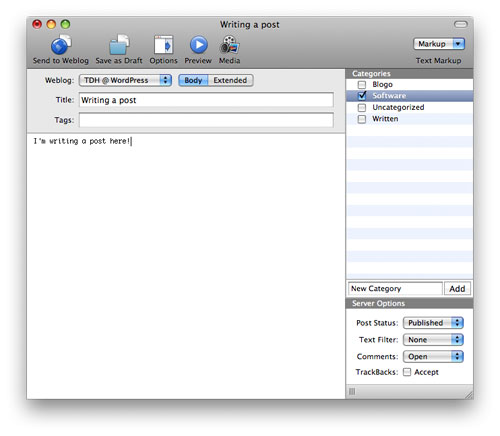
I did find one annoying bug, or whatever you want to call it, though. When writing posts that you want to split up using the more feature (we’re talking WordPress again), then you type in two different boxes (Body and Extended). Everything in the Extended box is after the more link. However, the more link will be inserted on its own row, and not directly after the last character in the Body box, which makes it look a bit weird on sites where the read more link is designed to just follow the content.
Overall MarsEdit is a great choice, as long as you know your html. I do, so I love it!
Ecto
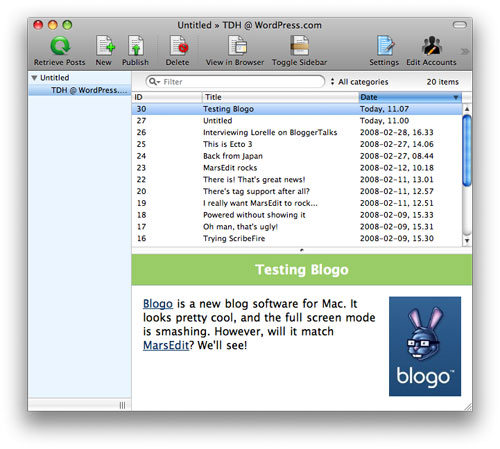
Ecto is the most stylish blogging program that I’m writing about in this post. It costs $17,95, and there’s a 21-day trial available so that you can play around for yourself. At the moment, only Ecto 3 beta supports Leopard, but on the other hand the beta is stable so you can play around with it.
Unfortunately, Ecto’s got a reputation of having problems with WordPress, although it’s mostly something for the version 2 branch. There are some weirdness in Ecto 3 as well, most importantly the fact that you can’t add new categories in the program. Tagging works though. This might be something that will work once Ecto 3 leaves beta, but right now it’s buggy.
One selling point for Ecto is that it looks good, and it’s got a visual editor, as opposed to MarsEdit’s html code one. You can swap between visual and code in an instant, and Ecto doesn’t seem to output too much unnecessary code, if any in the simpler cases. Certainly a good thing.
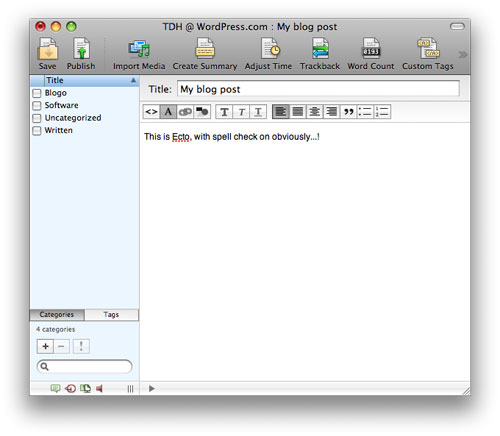
Ecto works with more or less any blogging platform, just like MarsEdit. There’s support for AppleScript, and there’s also a few plugins available, including a Flickr one, and support for posting tweets to Twitter. That’s really cool.
However, although Ecto looks a bit better than MarsEdit, I think it falls short. Keep in mind that I’m not interested in the visual editor, though, so you might prefer this one after all. Beta is never a good thing, but I believe Ecto will deliver in the end.
Blogo
 Blogo is a newcomer, costing $25 and offering a 21-day trial. It’s got a very straight forward design, not exactly leaning on the OS X look, if you know what I mean. Either you like it, or you don’t. I’m fine with it. The full screen mode, more or less doing the same thing as the popular WriteRoom application, is genius!
Blogo is a newcomer, costing $25 and offering a 21-day trial. It’s got a very straight forward design, not exactly leaning on the OS X look, if you know what I mean. Either you like it, or you don’t. I’m fine with it. The full screen mode, more or less doing the same thing as the popular WriteRoom application, is genius!
However, Blogo fails on a very crucial aspect, and that’s categorization of your posts. You’ve got no category nor tag management, and while you can add tags in the “categories” box below the body, you’ll find that, with wordpress.com blogs, these will be saved as tags. This is not acceptable, and I do hope that it will be remedied and then remade for a future version.
There are good things in Blogo for sure, especially the image manager which let you crop and position images with ease. Drag and drop is very nice when it’s working. The fact that Blogo isn’t giving you tons of options when writing isn’t always a good thing, but it sure makes you focus on the important thing, being the content. However, a handy code editor would’ve been nice.
I’ll be keeping an eye on Blogo, and if you like the straight forward style you should too.
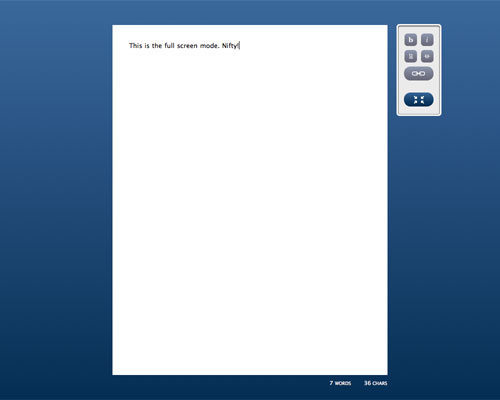
Final words
My trial periods have expired, and I’m hooked. The most expensive blog software, MarsEdit, is also the one I’ve decided to go with in the long run. I realize it’s not for everyone, and there are flaws (which I’ll point out to the developers of course), but it certainly saves me time. I’m fluent in html and css though, so this might not be the obvious solution for everybody.
Make good use of the trial periods offered, and do share what your blogging software you’re using for the Mac.
No comments:
Post a Comment